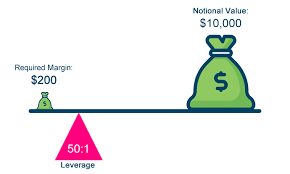Table of Contents
Summary
This article serves as a detailed guide on how to use MetaTrader 4 (MT4), covering everything from installation to executing trades. It explains the MT4 interface, including charts, indicators, and expert advisors (EAs). The article also details how to place trades, use advanced features like trailing stops and backtesting, and emphasizes the importance of risk management. External resources are provided for further learning, including links to guides on using MT4, expert advisors, leverage, and real-time market news. This guide is designed to help both beginners and experienced traders effectively navigate and utilize MT4 for trading.
How to Use MetaTrader: MT4 Trading Platform
MetaTrader 4 (MT4) is one of the most widely used trading platforms in the world, favored by both beginner and experienced traders for its robust features, ease of use, and versatility. Whether you’re trading forex, commodities, or indices, MT4 offers the tools and flexibility needed to execute trades efficiently and analyze markets effectively. This article provides a comprehensive guide on how to use the MT4 trading platform, covering everything from installation to placing your first trade.
1. Getting Started with MetaTrader 4
To begin using MT4, the first step is to download and install the platform on your device. Here’s how you can get started:
- Download and Installation: You can download MT4 from your broker’s website or directly from the MetaTrader 4 official site. The platform is available for Windows, Mac, and even mobile devices. Once downloaded, follow the installation prompts and launch the platform.
- Logging In: After installation, you’ll need to log in with your trading account credentials. If you don’t have an account yet, you can open a demo account, which is a great way to practice trading without risking real money.
- Platform Overview: The MT4 interface is divided into several key areas:
- Market Watch: Displays a list of tradable assets with their current bid and ask prices.
- Navigator: Contains your accounts, indicators, expert advisors (EAs), and scripts.
- Chart Window: Where you view price movements and apply technical analysis tools.
- Terminal: Provides information on your trading history, account balance, and open positions.
For a more detailed walkthrough of the installation process, you can visit MetaTrader 4 User Guide (opens in a new page).
2. Understanding the MT4 Interface
Before placing trades, it’s important to understand the MT4 interface and how to navigate it effectively:
- Charts: The Chart Window is the heart of the MT4 platform. You can open multiple charts for different instruments, each with customizable timeframes and indicators. To open a new chart, simply right-click on an asset in the Market Watch window and select “Chart Window.”
- Indicators: MT4 comes with a wide array of built-in indicators such as Moving Averages, MACD, and Bollinger Bands. These tools help you analyze market trends and identify trading opportunities. To add an indicator to a chart, go to the “Insert” menu and choose “Indicators.”
- Timeframes: MT4 allows you to view charts in various timeframes, from one minute to one month. This flexibility enables you to analyze both short-term and long-term trends. To change the timeframe of a chart, use the toolbar at the top of the platform.
- Expert Advisors (EAs): EAs are automated trading systems that can execute trades on your behalf based on preset criteria. You can add EAs to your charts through the Navigator window. For more information on setting up and using EAs, refer to MQL5’s Guide to Expert Advisors (opens in a new page).
3. Placing Trades on MT4
Placing a trade on MT4 is a straightforward process. Here’s how you can execute your first trade:
- Opening a New Order: To open a new order, click the “New Order” button in the toolbar or press F9. This opens the Order window, where you can specify your trade parameters.
- Choosing Trade Parameters: In the Order window, select the asset you wish to trade, set the trade volume (lot size), and choose whether to buy (go long) or sell (go short). It’s also advisable to set stop loss and take profit levels to manage your risk.
- Executing the Trade: After setting your parameters, click “Buy by Market” or “Sell by Market” to execute the trade. The position will now appear in the Terminal window under the “Trade” tab, where you can monitor its performance.
For a more detailed explanation of trade execution, check out Investopedia’s MetaTrader Guide (opens in a new page).
4. Using Advanced Features in MT4
Beyond basic trading, MT4 offers a range of advanced features that can enhance your trading experience:
- Pending Orders: Instead of executing a market order, you can place a pending order to buy or sell at a specific price in the future. This is useful when you anticipate price movements but want to wait for confirmation before entering a trade.
- Trailing Stop: A trailing stop allows you to lock in profits as the market moves in your favor. As the market price moves, the stop loss level automatically adjusts to protect your gains.
- Backtesting Strategies: MT4’s Strategy Tester feature allows you to backtest trading strategies using historical data. This helps you refine your strategies before risking real money. For an in-depth guide on backtesting, visit TradingAcademy’s Backtesting Guide (opens in a new page).
- Using Scripts: Scripts in MT4 automate repetitive tasks, such as closing all open positions or opening multiple orders simultaneously. You can find scripts in the Navigator window and add them to your charts as needed.
5. Risk Management and Best Practices
Effective risk management is crucial to successful trading. Here are some best practices to consider when using MT4:
- Leverage Management: While leverage can amplify your profits, it also increases the risk of significant losses. Always use leverage cautiously and ensure it aligns with your risk tolerance. For more information on leverage, check out BabyPips’ Leverage Guide (opens in a new page).
- Stop Loss and Take Profit: Always use stop loss and take profit orders to manage risk. These tools automatically close your positions when the market reaches certain levels, helping you protect your capital.
- Position Sizing: Keep your trade sizes proportional to your account balance. A general rule is to risk no more than 1-2% of your total capital on any single trade.
- Continuous Learning: The forex market is dynamic, and continuous learning is key to staying ahead. Websites like Forex Factory (opens in a new page) provide real-time news, economic data, and market analysis to help you make informed decisions.
Conclusion
MetaTrader 4 is a powerful and versatile trading platform that offers all the tools needed for successful trading. Whether you’re a beginner or an experienced trader, understanding how to navigate and utilize MT4’s features is crucial. By following this guide, you can start trading confidently, using MT4’s advanced tools to analyze markets, place trades, and manage risk effectively. Remember, practice and continuous learning are essential to mastering the MT4 platform and becoming a successful trader.